This page has been updated for Mabon's Gamble.
Note: THE MOST IMPORTANT THING TO DO FOR OPTIMAL PLAY EXPERIENCE is to press Alt+W several times after joining the game to increase the animation speed.
Character Creation[]
See this until we update this section: https://web.archive.org/web/20070415203853/http://www.realmoracle.com/makechar.htm
Classes[]
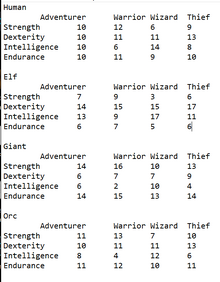
There are four classes in The Realm.
Warrior: A powerful fighter who primarily relies on melee attacks.
Wizard: A spellcaster who uses magic to deal damage.
Thief: A nimble and stealthy fighter who is primarily melee but relies on their speed over strength.
Adventurer: A “jack of all trades” type hero who excels at nothing in particular but can do a lot of things competently.
A warrior or adventurer is a good pick for your first character, as these tend to be more survivable and easier to level.
Attribute Points[]
In the Realm, the race and attribute point distribution of your chosen class will matter for how successful you are at certain things in the future. For example, if you wish to be a skilled enchanter with the lowest chance of destroying gear, you should create an elf wizard and place all your attribute points in intelligence.
You will receive 8 points when you create your character. You are unable to change your attribute points distribution later so choose carefully!
You can raise your attribute points by equipping certain items. The first item of an attribute will raise it by 3 points, the second by 2 points, the 3rd by 1 point and each one thereafter by 0.5 point. Spells can also increase it. For example, you can increase your strength by wearing a Belt of Strength (+3 points), an Amulet of Strength (+2 points), a first Ring of Strength (+1 point), a second Ring of Strength (+0.5 point) and having someone cast the Empower spell on you (+0.5 point). That gives you 7 more in Strength.
Your movement rate will also be affected by your attribute points. The formula for movement rate is (Str+Dext)/2. To be able to cross the screen in one round, you will need a movement rate of 19 for a 3 combat squares weapon, 20 for 2 combat squares and 21 for 1 combat square. For example, if you use a two-handed sword (3 combat squares), you should aim for your Str+Dext to be at least 38 (including items) to be able to cross the screen in one round. Encumberance will also affect your movement rate so some strength will allow you to be able to carry more items before being too encumbered.
Optimal Build Recommendations[]
Optimal builds are still being explored on the Mabon's Gamble version of the game. Builds that do not use maximizing critical stats are now more viable. For your first character spend some or all points toward the classes critical attribute but feel free to mix up the race or point allocation and have fun. You can always make additional characters after you figure out the basics of the game.
The class you choose will affect your starting skills. Your race has no impact on starting skills. As there is currently a level cap of 100 on Mabon's Gamble, you will have a maximum of 102 (3 to start and then 1 per level 2 to 100) build points to spend on learning skills. The cost of learning skills depends on your attribute points (see Skills).
You may also want to consider the ability to equip certain Armor and Weapons since some have attribute points requirements. Keep in mind it is possible to raise your attribute points temporarily to equip an item and keep it on even after attribute points have lowered. For example, you can equip an Amulet of Intelligence and Rings of Intelligence to raise your intelligence by 6 points to wear a manaweave robe and then take off the amulet and rings and still keep the robe on.
|
Class |
Race |
Attribute Points |
AKA |
|---|---|---|---|
| Wizard | Elf | +8 Int | AIEW |
| Warrior | Giant | +8 Str | ASGW or “Hitter” |
| Thief | Elf | +8 Dex | ADET |
| Wizard | Elf | +5 Dex +3 Int | 20/20 EW |
| Thief | Orc | +8 Dex | ADOT |
| Adv | Elf | +7 Str +1Int | 14EA |
| Thief | Orc | +4 Str +1 Dex +3 Int | 14OT |
Intellect effects your spellcasting damage and mana pool.
Strength effects your weapon damage with most weapons and how much you can carry.
Dexterity effects your damage with daggers, claws, and throwing daggers; accuracy with all weapons; acrobatics.
Endurance determines your health points. Also affects amount of HP regenerated per round.
Movement speed in combat is determined by your strength and dexterity.
Other Aspects[]
Alignment can be selected but has relatively minimal impact on the game. For most classes “Good” can be a good starting option as you can get free heals from certain mobs. If you are creating a wizard your starting alignment effects which spells you begin with: Good starts with 2 Thaum, 1 Sorc; Neutral starts with 2 Elem, 1 Sorc; Evil starts with 2 Nec, 1 Myst.
Gender and appearance is cosmetic and will not impact anything with the exception of gender restricted items at higher level.
Basic Information[]
Home[]
When you log into the game with your character, you will start in your house. Your house is password protected and in the second room there is a password protected chest. The default password for the door and chest are your account login password and these can be independently changed. You may store your valuables in the chest and still allow others access to your home.
Familiarize yourself with the buttons in the lower right corner. Practice walking around and using objects. Click on your character, inspect them, and learn what the various buttons do on the character screen.
When you leave your house you will be at the NPC at the entrance of East Leinster. You many talk to this NPC to teleport you, free of charge, to other cities. You can also learn the teleport spell in the Sorcery skill or find items that will cast it for you. It is recommended you learn the first level of sorcery skill if you haven't already in order to get the Home spell. It will only cost you 1 build point.
At this point THE MOST IMPORTANT THING TO DO FOR OPTIMAL PLAY EXPERIENCE is to press Alt+W several times. This will increase the client framerate and allow for faster walking and combat. Keeping this at the default value will negatively impact your play experience and is not recommended. You will need to do this each time you re-open the game.
Towns[]
There are 12 towns in the Realm, typically abbreviated by their initials in chat. Most types of shop can be found in multiple towns, but not every town will have every type of thing. At the time of this writing, only East Leinster, West Leinster and Kurz are available towns in Mabon's Gamble.
Once you have the level three sorcery spell “Teleport” you can warp to any of the town gatekeepers from any place you wish, but until that point the town gatekeepers can “Teleport” you if you ask. You can also use an Orb of Teleport (if you're in a group, it will teleport everyone in your group who is standing on the same screen).
Exploration[]
The Realm is not a seamless world. Everything is divided into cells or rooms, both above and below ground. As a result, you may obtain directions to things in the form of phrases like “3R, 4S” meaning go three rooms to the right and four rooms south or down. This also results in world and dungeon maps that have clearly defined cells. See the world map or dungeon map pages.
Currencies[]
Gold is the currency in the Realm and it is used to buy everything. Gold is stored in your inventory but can also be dropped in your house or in your chest if you only want to keep a small amount on you.
Food & Drink[]
Your character must eat and drink periodically to survive. There is currently no hunger or thirst meter. There will be warnings in game chat prior to dying from hunger or thirst but they can be difficult to notice. It is suggested to consume food and beverage every few hours of playtime. These can be found inexpensively at many shops, commonly dropped from battles, or summoned with the sorcery spell Cornucopia.
Items[]
Most items you find in the world are useful for something, whether it is food to eat, gear to wear, or items to use in crafting. While you are new it is usually safe to sell most things you find so you have access to gold if it is not something you can immediately use. You can sell items to any shopkeeper NPC.
Items that have colored fonts, such as green, are special items that have magical properties. Some common items with white font such as orbs, potions, or scrolls can also have magical properties.
Some items can be further identified after being found, either via a Scroll of Identify (purchased at magic shops) or through the second level Mysticism spell “Identify”, or the fifth level sorcery spell “Greater Identify”. These can be magical weapons and armor, scrolls, baubles, elixirs, and potions. Items can still be sold without identifying them. If you know the selling price of an item, you can figure out which it is by attempting a sale at a shop without having to identify it.
Chat[]
There are six chat tabs on your screen for interacting with other players in the game.
Room: The room you are in. This will contain “out loud” messages to/from other nearby players, as well as any relevant combat or room-related activity. Gossip: These are the public and private chat channels you can join to connect with players and talk with everyone no matter where you are in the world. Group: If you group with other players for hunting or dungeon crawling, that chat will be here. Friends: This is your friends list Mail: Mail can be sent and obtained here. Tells: These are private direct messages to/from other players.
Useful Shortcuts, Commands, and Emotes[]
| Keybind/Cmd | Function |
|---|---|
| Alt + T | Brings up the treasure table for the room you are in. |
| Alt + S | Brings up your spellbook |
| Alt + W | Increase animation speed (hit several times for max speed) |
| Alt + Q | Decrease animation speed |
| /open | Open up a group |
| /close | Close a group |
| /who | List of online players |
| /give | Enable or disable people giving you stuff |
| /weight | Shows your character's encumbrance |
| /mp | Shows your Mastery Points |
| /state | Shows your State |
| /crime | Shows your current criminal status and any bounties you may have on you. |
| /roll | Rolls a random number between 1 and 99 |
| /stamina | Shows your current stamina level (for alchemy and smithing) |
| /gms | Displays In Game Staff currently online |
| /account | Displays your account type {monthly/yearly}, and expiration date. |
| /room | Displays the room number of the screen you currently occupy. |
| /ignore {person} | Disables all messages from {person}. Includes messages in gossip, in room, and /t's. |
| /listen {person} | Removes an /ignore. |
| /pignore {person} | Permanently ignore {person}, The person is added to your foes list. You can remove them later. |
There are also some chat shortcuts for basic emoticons:
| Keybind | Function |
|---|---|
| Alt + G | Skull |
| Alt + J | Broken Heart |
| Alt + L | Lightning Bolt |
| Alt + 1 | Smile |
| Alt + 2 | Frown |
| Alt + 3 through 8 | Other misc expressions |
| Alt + 9 | Heart |
| Alt + 0 | Shield |
| Alt + - | Sword |
|
- Shortcuts are in '[ ]' brackets.
- All actions support {at person} option.
- Note that although all these emotes support direction toward a specified person, many of them result in everyone on the screen being told they are the object of the emote. In other words, the "Others See" column often receives the "{Person} Sees" text. For example, /hug {person} results in everyone on the screen (other than the sender) seeing the words: {Sender} hugs you. Don't be surprised if a stranger thinks you hugged him/her.
- Tip: You can use any of the directed emotes, i.e. those requiring a {Person}, to check if the person is on a screen, including inside a combat cloud. For example, suppose you are hunting for MECHSuperJerk who just pick-pocketed you and then ran off the screen. You chase after him but soon lose the trail. Perhaps he is hiding behind some trees or has ducked into a combat cloud. By typing, for example, "/fro MECHSuperJerk" you can determine if your good buddy is on the screen. If he is, the Realm server will reply with "You frown at MECHSuperJerk" and you've found him. If he is not, you will receive the message "You can't find MECHSuperJerk to frown at" and you can go on to the next screen to check for him. (copied from http://web.archive.org/web/20070610040417/http://www.realmoracle.com/emotes.htm)
Gear[]
The type of armor you will wear will depend on your class and encumbrance. Better armor generally weighs more.
| Armor Type | Typically Worn By |
Notes |
|---|---|---|
| Cloth | Wizards | Lowest armor type |
| Leather | Wizards, Thieves | |
| Troll Leather | Wizards, Thieves | Best non-magic armor for wizards |
| Iron | Adventurers, Warriors | Nope. Almost better to be naked. Just sell it if you bother to pick it up. |
| Steel | Adventurers, Warriors | A little better iron then but not by much. |
| Tempered Steel | Adventurers, Warriors | Better than steel. Best armor purchasable by vendors in the current version of the game |
| Mythril | Adventurers, Warriors | Better than tempered steel, currently drop only |
| Obsidianite | Adventurers, Warriors | Highest current non-magical armor rating, currently drop only |
There are also many magic items that can be obtained at various levels. These have special names and often special appearances.
High level wizards can enchant gear to provide extra buffs, although this is usually not worth doing until you have good gear. Enchanting has a chance to destroy the item, so make sure the wizard you ask has the maximum SDM (spell damage modifier) for the best odds.
You can dye your armor using purchased dye from various shops around the Realm. Be careful not to dye anything with a special appearance, however, or you will lose its unique look forever!
Combat[]
Experience points (xp) are the key to leveling. You earn experience points by killing creatures around the world. Harder fights with high levels or multiple enemies will award more experience than easier fights with lower levels or single mobs. 100-300 exp per fight is usual.
You can initiate combat with mobs in the game by clicking them and selecting “Fight.” Some mobs may attack you first if you are in the same room as them.
Combat is round-based in the Realm. You can use one action per round.
All classes have access to the same spells (for example, a warrior can still heal and a wizard can still melee) but their success and quality of those attacks will depend on their class, attributes, training and mastery points.
As with traditional tabletop RPGs proximity and space within the combat area is relevant in the Realm. Your turn and your enemy’s turn may involve movement rather than an offensive attacks if you are not nearby each other in the combat space. You can also use movement to create distance between you and a melee attacker.
When entering combat, you will have eight options:
Attack: melee with your weapon Use: use a scroll, bauble, or item Charge: Rush into melee, focusing your first hit on the target without countering Move: Move to a particular spot in the combat room Guard: Take up defense and attack within range, works with throwing weapons Eat/Drink: Drink a potion or elixir Cast Spell: Cast a spell from your spellbook Flee: Attempt to leave the fight. Fleeing indoors has a lower success rate and the longer you are in the fight lowers the success rate. You lose 500xp for fleeing at any time except when you are attacked ("jumped", you did not initiate) and only the very first round when you are jumped, before other actions are taken.
If you select nothing within the time limit, your character will guard by default. The combat time limit can be changed in the game options by selecting a different speed on the dial indicator.
Death[]
Death is not without repercussion in the Realm so choose your fights wisely and attempt to flee if you know you can’t win! Death results in a loss of 500xp as well as a chance to drop some of the unequipped items you are carrying. Sometimes you can pick these items back up, but often they will be picked up by other players or NPCs. If that happens, you can try killing whatever picked it up but your items dropping to get back is not guaranteed!
Hunting & Dungeons[]
The places you will want to hunt on your character will depend on your level. You want to try to fight enemies that are closely matched to you to maximize XP gains without too much risk to your life. You can explore and look for appropriately-leveled mobs to fight (you can see their level by looking at them), or you can start in one of the general areas below.
Each level range below is approximate based on the most common mobs present.
| Level Range | Name | Approximate Location |
|---|---|---|
| 1-6 | Ratling Run | Right from EL Gate |
| 5-14 | North Havenwood | Up from EL Gate |
| 11-17 | West Havenwood | West of West Leinster Gate (need to go up first) |
| 16-21 | South Havenwood | South of EL |
There are also dungeons appropriate for each level range. These are harder and you may wish to group with others for them, but they can drop superior loot. They are instanced, which means no other players will be able to wander into the same dungeon as you at the same time.
| Dungeon Name | Level Range | Notes |
|---|---|---|
| Troll Spit Cellar (TSC) | 1-8 | 1 left East Leinster gate, Innkeeper has a quest |
For location, directions, and maps of each dungeon, please check out the maps pages of the wiki.
Skill Training[]
To be able to successfully do almost anything combat related, you will need to first train the skills on that character by purchasing the relevant skill books and spending your build points.
Build points are achieved through leveling. You start with three and then each level you gain after will grant one additional build point.
To see what skill rating you are already in a particular area, click on yourself, select “Look At” and go to the “Skills” section.
Training Ranks[]
| Rank | Rank Name |
|---|---|
| 1 | Familiar |
| 2 | Proficient |
| 3 | Expert |
| 4 | Master |
| 5 | Grand-Master |
[Note: You will start familiar with some skills depending on your class]
The amount of build points each rank costs to learn will vary depending on your attribute points. Selecting a skill book at a shop and choosing "Look At" will display how many build points that book requires for your specific characters skill point allocation.
To find the shops that sell the appropriate skills talk to the gatekeeper in town or look at the maps and important locations sections of this wiki.
Combat Skills[]
For weapons training, each level you increase your proficiency with a weapon gives you both more attacks and the ability to hit more often while using that weapon type.
Weapons Skill Books
| Type | Locations Sold |
|---|---|
| Short Sword | Skills Academy > Warrior Academy |
| Long Sword | Skills Academy > Warrior Academy |
| 2handed Sword | Skills Academy > Warrior Academy |
| Dagger | Skills Academy > Wizard Academy or Warrior Academy |
| Axe | Skills Academy > Warrior Academy |
| Club | Skills Academy > Warrior Academy |
| Mace | Skills Academy > Warrior Academy |
| Unarmed | Skills Academy > Thieves Academy |
| Throwing | Skills Academy > Thieves Academy |
| Maul | Skills Academy > Warrior Academy |
| Shields | Skills Academy > Warrior Academy |
Combat Skill Books
| Type | What It Does | Location Sold |
|---|---|---|
| Critical Striking | Improves frequency of landing a critical strike for extra damage | Skills Academy > Thieves |
| Healing | Improves the amount of healing per tick. 2-3 levels critical for warriors! Note, this skill does not show up on the skills page of your character yet. | Kurz vendor |
| Acrobatics | Adds one dodge per round, per level | Skills Academy > Thieves |
| Meditation | Raises your spell damage modifier by 15% per level | Skills Academy > Wizard Academy |
| Theurgism | Using magic items (Not implemented) | Skills Academy > Wizard Academy |
Magic Skills Magic skills are more complicated than the other training skills, as in addition to training in each school of magic, you will need to train the specific spells within those schools.
School Skill Books
| Type | Uses | Location Sold |
|---|---|---|
| • Thaumaturgy | Healing and beneficial spells | Magic Shop |
| • Mysticism | Primarily control spells | Magic Shop |
| • Elementalism | Primarily damaging nature spells | Magic Shop |
| • Sorcery | Practical spells | Magic Shop |
| • Necromancy | Deadly and dark magic skills | Magic Shop |
Each rank within each school has its own unique spells. These spells are purchased separately at Magic Shops, which are different than Wizard academies, and can be found in several towns, such as 2L EL.
To see a full list of all the spells for each school of magic and their purpose, please see this document.
Non-Combat Skills[]
| Type | What It Does | Locations Sold |
|---|---|---|
| Pickpocketing | Able to pickpocket gold and mana from NPC’s, or players if you choose to be PVP flagged. Helps defend against being pickpocketed. NOT CURRENTLY WORKING IN MABON'S GAMBLE. | Skills Academy > Thieves |
| Trap Detection | The ability to detect and disarm traps in the world | Skills Academy > Thieves |
| Lock Picking | The ability to pick locks on doors and chests | Skills Academy > Thieves |
| Alchemy | The ability to make potions and elixirs (and scrolls?) - NOT CURRENLY IN MABON'S GAMBLE | Kurz |
| Armorsmithing | Make armor for yourself and others - NOT CURRENTLY IN MABON'S GAMBLE | Kurz > Training Academy |
| Weaponsmithing | Make weapons for yourself and others - NOT CURRENTLY IN MABON'S GAMBLE | Kurz > Training Academy |
Skill Priority By Class[]
Not all skills are useful or a high priority to every type of class. As a wizard, you will probably choose to focus on magic skills first while a warrior may focus on their preferred weapon type.
The following is a general guideline for which skills are the most useful -- and therefore highest priority -- for each class type. Critical skills should be the first things you obtain to begin leveling. Everything after is an approximate ranking for what skills you should focus on next.
Misc crafting skills like smithing or alchemy are not included below.
Sorcery level one, being only 1 build point regardless of stats, may be considered higher priority for some as it gives the “Home” spell, which is very useful if you are lost in the wilderness or a dungeon.
Warrior[]
| Critical Skills | High Priority Skills | Medium Priority Skills | Low Priority Skills |
|---|---|---|---|
| Your primary leveling weapon, Healing Skill (to level 2 or 3) | Critical Strike, Other weapons you might use, Acrobatics | Meditation, other spell schools | Pickpocketing, traps, lock picking |
Wizard (Elemental nuking variety)[]
| Critical Skills | High Priority Skills | Medium Priority Skills | Low Priority Skills |
|---|---|---|---|
| Elementalism | Meditation | Other spell schools, Primary Weapon skill | Other weapon skills, Pickpocketing, traps, lock picking |
Thief[]
| Critical Skills | High Priority Skills | Medium Priority Skills | Low Priority Skills |
|---|---|---|---|
| Primary leveling weapon | Critical Strike, thaumaturgy | Mysticism, Sorcery, Meditation, pickpocketing, lockpicking, traps | Other Spell Schools, Other weapon skills. |
Adventurer[]
| Critical Skills | High Priority Skills | Medium Priority Skills | Low Priority Skills |
|---|---|---|---|
| Weapon & a Spell Class. | Healing Skill, Critical Strike,
Acrobatices, Meditation |
More Spell Classes, 2nd Weapon class. Shield if One-Handed weapon is choice. |
Pickpocketing, traps, lock picking |